저번 글에 이어서 정리를 시작합니다.
Nesting rows and columns
layout 프레임워크는 row와 column이 사용자가 원하는 만큽 중첩해서 사용할 수 있습니다.

이 이미지에서 저기 빨간색 박스를 친 부분은 2개의 row로 구현되어있습니다. 아래 UI Tree를 확인하시죠.

ratings(평점) 변수 부분은 5개의 작은 별 아이콘으로 구성되어 있습니다.
var stars = Row(
mainAxisSize: MainAxisSize.min,
children: [
Icon(Icons.star, color: Colors.green[500]),
Icon(Icons.star, color: Colors.green[500]),
Icon(Icons.star, color: Colors.green[500]),
const Icon(Icons.star, color: Colors.black),
const Icon(Icons.star, color: Colors.black),
],
);
final ratings = Container(
padding: const EdgeInsets.all(20),
child: Row(
mainAxisAlignment: MainAxisAlignment.spaceEvenly,
children: [
stars,
const Text(
'170 Reviews',
style: TextStyle(
color: Colors.black,
fontWeight: FontWeight.w800,
fontFamily: 'Roboto',
letterSpacing: 0.5,
fontSize: 20,
),
),
],
),
);그리고 평점 및에 icon들이 있는데 그것은 이렇게 구성되어 있습니다.
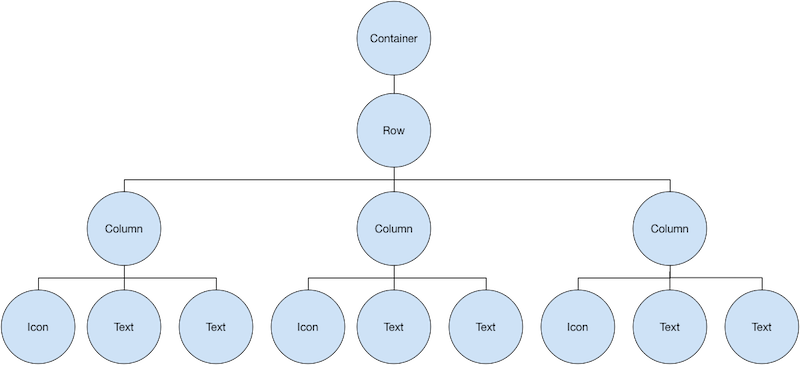
iconList 변수는 이렇게 정의되어 있습니다.
const descTextStyle = TextStyle(
color: Colors.black,
fontWeight: FontWeight.w800,
fontFamily: 'Roboto',
letterSpacing: 0.5,
fontSize: 18,
height: 2,
);
// DefaultTextStyle.merge() allows you to create a default text
// style that is inherited by its child and all subsequent children.
final iconList = DefaultTextStyle.merge(
style: descTextStyle,
child: Container(
padding: const EdgeInsets.all(20),
child: Row(
mainAxisAlignment: MainAxisAlignment.spaceEvenly,
children: [
Column(
children: [
Icon(Icons.kitchen, color: Colors.green[500]),
const Text('PREP:'),
const Text('25 min'),
],
),
Column(
children: [
Icon(Icons.timer, color: Colors.green[500]),
const Text('COOK:'),
const Text('1 hr'),
],
),
Column(
children: [
Icon(Icons.restaurant, color: Colors.green[500]),
const Text('FEEDS:'),
const Text('4-6'),
],
),
],
),
),
);그리고 이 모든걸 leftColumn 변수에서 담고 있습니다. 보시면 기사 내용 외에도 ratings와 iconList가 있습니다.
final leftColumn = Container(
padding: const EdgeInsets.fromLTRB(20, 30, 20, 20),
child: Column(
children: [
titleText,
subTitle,
ratings,
iconList,
],
),
);이 leftColumn은 Sizedbox안에 존재합니다. 이러한 중첩된 UI로 위에 있는 이미지가 이루어졌습니다. Image쪽으로 더 알아보려면 다음 링크를 따라가세요. https://docs.flutter.dev/development/ui/assets-and-images
Common layout widgets
Flutter는 풍부한 layout widget library를 가지고 있습니다. 여기 가장 일반적으로 사용하는 것들 중 몇개를 소개합니다. 전체 목록에 압도되기 보다는 가능한 한 빨리 만드는 것이 목적입니다. 다른 위젯에 대한 정보는 다음 링크들을 참고하세요.
https://api.flutter.dev/index.html
https://docs.flutter.dev/development/ui/widgets
Widget catalog
A catalog of some of Flutter's rich set of widgets.
docs.flutter.dev
그 다음 내용들은 다 참고로 볼만한 내용들이라.. 그냥 직접 원문을 보는 것이 나을 수 있겠다는 생각으로 올리지 않는다.
'dart > Flutter' 카테고리의 다른 글
| 우당탕탕 Flutter 학습기 - System tray(2) (0) | 2022.04.01 |
|---|---|
| 에러 : Target of URI doesn't exist 'package:flutter/material.dart' (1) | 2022.03.31 |
| 우당탕탕 Flutter 학습기 - System tray(1) (0) | 2022.03.31 |
| Layouts in Flutter 정리 (1) (0) | 2022.03.26 |
| 정말 잠깐 Flutter tutorial을 따라해본 후기 (0) | 2021.03.28 |
